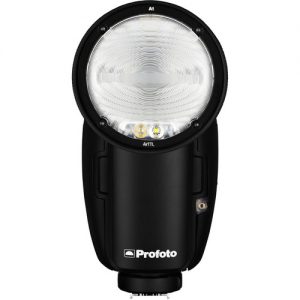Profoto Air Remote TTL
The air remote communicates to your flash via radio waves 2.5gh. TTL means through the lens, that’s how the flash calculates its automatic settings. You also have manual mode where you can set everything how you want it. Depending on your camera model, the air will go into high speed sync at a certain shutter speed. It takes AAA batteries and has upgradable firmware. It weighs 2.6oz, so you will not notice any extra weight when it’s sitting on your camera’s hotshoe.
- Slide the hot shoe connector on the Air Remote TTL-N into the hot shoe of the camera. Turn the Locking mechanism [13] to secure the device.
- Switch on the remote.
- Select the same radio channel on the remote as on the flashes.
- Press the Mode button [6] to toggle between TTL (Automatic) and MAN (Manual) mode.
- Press the A, B or C button to select the corresponding group.
- When a group is selected:
- a) Press the HEAD button [8] to turn on/off the lamp heads/flashes.
- b) Press the MODEL [9] button to turn on/off the modeling light.
- c) Press the ENERGY buttons [3] to adjust the energy level for the group in relation to the other groups (TTL mode) or the energy level for the group (MAN mode). Since energy adjustments work differently in TTL mode and Manual mode we recommend to carefully read the detailed instructions for operation in both modes on page 11-13 of this user guide.
- Press the TEST button [5] to manually transmit a sync signal, in order to test the settings.
For more information on all Profoto Air Remote – https://www.yourprofoto.com/?s=air+remote&post_type=product
Profoto Air Remote Nikon – https://www.yourprofoto.com/product/air-remote-ttl-nikon/
Profoto Air Remote Canon – https://www.yourprofoto.com/product/air-remote-ttl-canon/
Profoto Air Remote Sony – https://www.yourprofoto.com/product/profoto-air-remote-ttl-sony/
Profoto Air Remote Olympus – https://www.yourprofoto.com/product/profoto-air-remote-ttl-olympus/
If you are in Calgary, Alberta and require Profoto Rentals and/or Studio Rental please follow the links provided below:
- Profoto Rentals – https://www.kallosstudio.com/rental/product-category/profoto/
- Photography Studio Rental – https://www.kallosstudio.com/rental/product-category/photo-studio-rental/